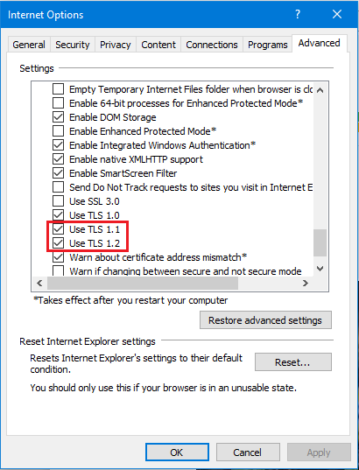To enable TLS 1.1 and/or TLS 1.2 protocols on Internet Explorer, follow the instructions below.
- Open Internet Explorer
- From the menu bar, click Tools > Internet Options > Advanced tab.
- Scroll down to the Security group, check the option box for Use TLS 1.1 and Use TLS 1.2.
- Click OK.
- Close Internet Explorer and restart it.