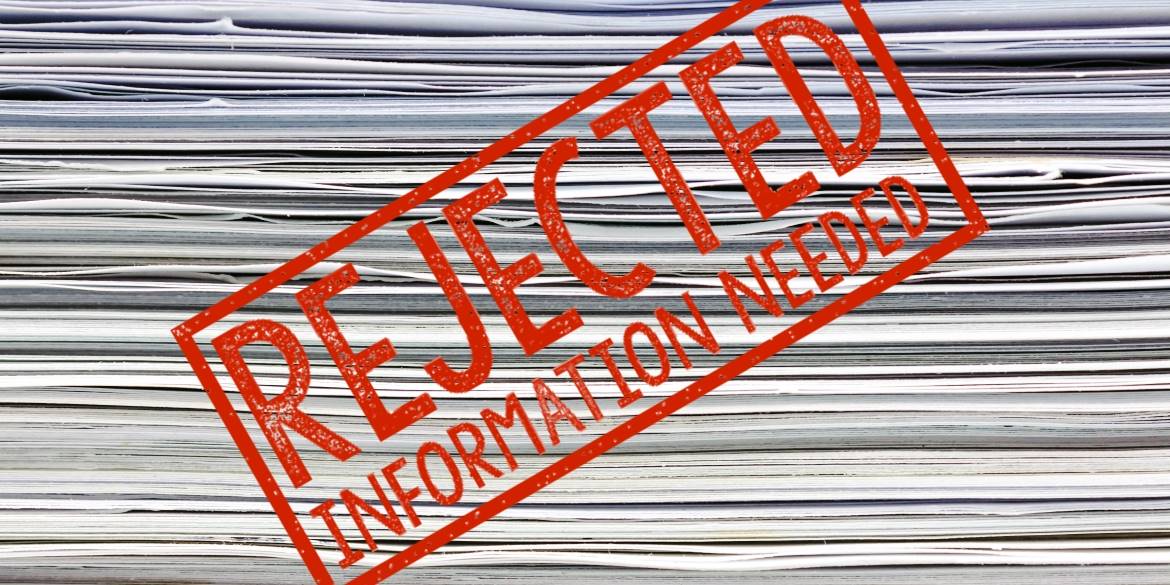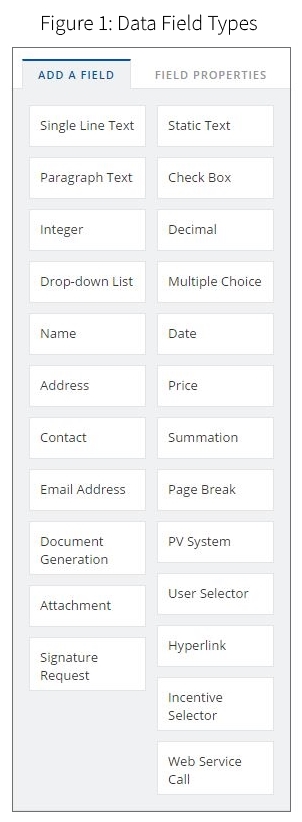
Managing the energy program application process can require a lot of resources. Accurate and error-free applications are crucial for reporting, quick application reviews, tracking program performance, and in the case of utility energy programs, higher-level planning such as forecasting and grid planning.
However, applications submitted in the form of PDFs or paper documents often contain obvious, preventable errors that nonetheless take valuable time and resources to correct. An application submitted with errors diverts company resources, requiring inefficient back-and-forth exchanges between administrators and applicants to determine what data is valid, correct and required for submission.
PowerClerk® prevents human error. With features like built-in validation, FormSense™ defaults and intelligent integrations, it can stop users from submitting incomplete applications. PowerClerk saves time and money for all parties involved by ensuring applications are complete and free of errors the first time they are submitted.
Utilities and energy agencies using PowerClerk to administer their application program(s) have a set of built-in tools at their disposal to prevent application errors.
1. Basic validation
The Form Editor in PowerClerk gives the administrator a palette of data field types as shown in Figure 1, each offering its own validation rules and options. Every data field on a form will check user entries against the field’s built-in rules before saving the user’s entry to the database.
As shown in Figure 2, adding a Date field onto a form requires the applicant to enter responses in a specific format for that field. If a user enters a value that doesn’t follow the Date field rules, PowerClerk will display a red warning message below the field and consider the data field incomplete until the user fixes the error.
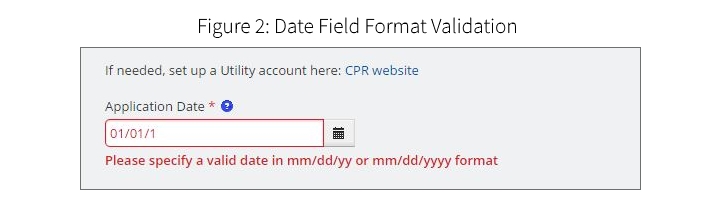
Figure 3 shows another example, the Email Address field, which requires entries to be in a “user@example.net” format.

Required data fields are marked in the user interface with a red asterisk. This helps administrators prevent applicants from submitting a form with incomplete fields or formatting typos. As shown in Figure 4, when a user attempts to submit a form with required fields missing, PowerClerk prevents the submission and lists every area of the application that needs attention.
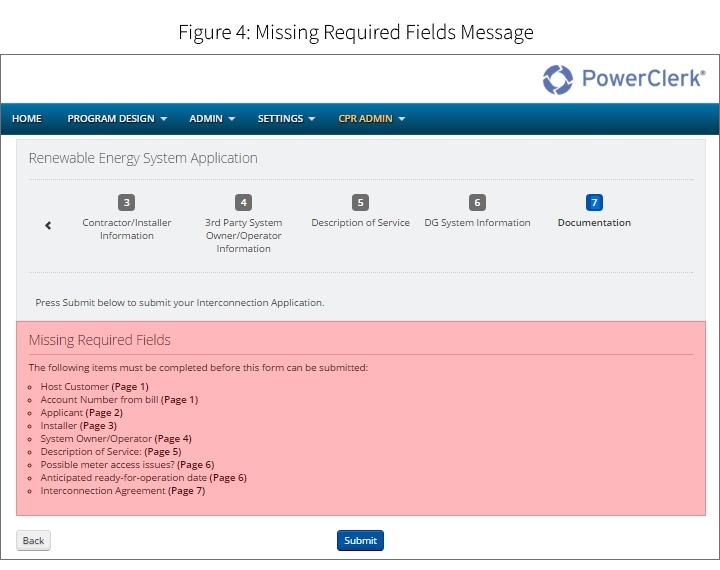
These basic data field validations ensure that saved data fields are always appropriately formatted, and that applicants are completing all required fields, including attachment uploads.
2. FormSense
Another feature that helps prevent user error is FormSense. FormSense allows any user (usually the applicant) to save default values for forms (such as the primary interconnection application) in each program. Setting FormSense defaults is beneficial for users who fill out the same forms repeatedly, such as a single installer filling out multiple application forms for different customers.
Saving defaults such as those shown in Figure 5 makes it easy for applicants to be consistent with their data entries. For example, an applicant can save their company address as a default with the correct format and casing. Then, PowerClerk will prefill that address into forms, automatically guaranteeing data consistency across all their applications.

With this feature, applicants save time by setting up defaults up-front, as shown in figure 6. FormSense information only needs editing if the applicant’s information changes, or if the utility changes the fields on the form. Furthermore, utilities and energy agencies benefit from FormSense: it provides a better end-user experience to applicants while also cutting down on errors in the collected data.
Prefilling forms with saved defaults leads to happier customers, reduced processing times, and reduced costs for the administrator, particularly when compared to PDFs and simple online forms that do not offer any validation. It’s a win-win.
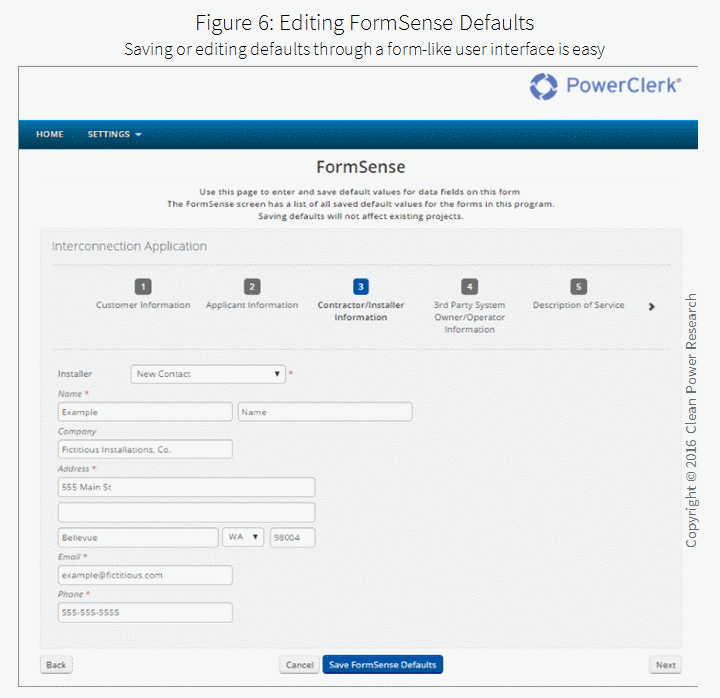
3. Advanced validation with PowerClerk’s Web Adapter feature
In addition to basic validation and FormSense, PowerClerk’s Web Adapter feature can perform more active validation of entered data. As described in previous blog posts, this feature enables flexible integration between PowerClerk and other utility databases.
The Web Adapter feature can automatically fill out fields on a form in PowerClerk with data from another customer information system. For example, one East Coast utility is automatically populating interconnection applications with customer data based on the customer account and meter number.
Use of the Web Adapter feature for validation can add another level of error prevention to programs in PowerClerk. For example, a Web Adapter could be configured to look up contractor license information from a state database, and PowerClerk could require the license to be in good standing to submit the application form.For additional detail and examples of PowerClerk integrations, see:
- PowerClerk as the DER interconnection control center
- Powering maps with the distributed generation system-of-record
Take the next step toward error-free energy program applications
PowerClerk offers many built-in features that automatically prevent user error. Companies administering programs in PowerClerk can use these features to actively filter application submissions, ensuring that every piece of data saved to the database is valid, consistent and in the correct format.
The PowerClerk team is passionate about data validation and is continuing to expand PowerClerk’s ability to automatically prevent mistakes, further increasing its advantages when compared simple forms and PDFs.
Contact us to learn more about how PowerClerk can help your company modernize application processes and eliminate user error.